Get NX Design on a 30-day Trial
Experience NX Design with a free trial today.
REQUEST A FREE PRODUCT GUIDE
Get Product Guide
NX Design 3D CAD Software is easy to use, super-fast to setup & gives engineers all they need to create amazing products with no software crashing, delays or errors. Simple, advanced and secure Engineering that is right first time.
Rated #1 3D CAD Software by many online review sites, NX Design is a used by many of the largest, most successful companies in the world, and by thousands of Small-to-Medium Businesses (SMB’s). Explore NX today.
Explore our downloads to learn more about NX Design, rated the leading CAD software by review sites. Join thousands of the most successful companies in the world and start your NX design journey today.




NX Advanced Modeling offers fast and precise product development with a powerful and versatile toolset to create complex 3D designs.
Drive innovation and creativity to revolutionise product design with cutting-edge tools that put advanced, next-gen styling at your fingertips.
With over 100 modules, from CAD & CAM to simulation & data management, NX is a comprehensive next-gen solution, no matter what your industry.
NX validates product integrity with advanced features that simulate, analyse, and verify designs to reduce errors and enhance product quality.
NX can bring unique ideas to life with a wealth of creative tools that offer freedom, innovation, and choice in the product development process.
Save time and resources with NX Reuse CAD Library. Our knowledge base increases efficiency with standardised components and data to choose from.
| NX MACH Designer |
NX Layout |
NX MACH 1 Design |
NX MACH 2 Product Design |
NX Cool Shape Design |
NX MACH 3 Product Design |
NX MACH 3 Industrial Design |
|
|---|---|---|---|---|---|---|---|
| Features | |||||||
| Feature-based solid modeling | ✓ | - | ✓ | ✓ | ✓ | ✓ | ✓ |
| Design Logic | ✓ | - | ✓ | ✓ | ✓ | ✓ | ✓ |
| User-defined features | - | - | ✓ | ✓ | ✓ | ✓ | ✓ |
| Assembly design | ✓ | - | ✓ | ✓ | ✓ | ✓ | ✓ |
| Advanced assembly modeling | - | - | - | - | - | ✓ | ✓ |
| WAVE control | - | - | - | - | - | - | ✓ |
| Freeform modeling Basic | ✓ | - | ✓ | ✓ | ✓ | ✓ | ✓ |
| Freeform modeling Advanced | - | - | - | - | ✓ | ✓ | ✓ |
| NX Realize Shape | - | - | - | - | - | ✓ | ✓ |
| Sheet Metal | ✓ | - | ✓ | ✓ | ✓ | ✓ | ✓ |
| Basic Routing | - | - | - | ✓ | - | ✓ | ✓ |
| Flexible PCB | - | - | - | ✓ | - | ✓ | - |
| NX Layout | - | ✓ | - | - | - | - | - |
| Drafting | ✓ | ✓ | ✓ | ✓ | - | ✓ | ✓ |
| HD3D Visual Reporting Viewing | - | - | ✓ | ✓ | ✓ | ✓ | ✓ |
| HD3D Visual Report Authoring | - | - | - | - | ✓ | ✓ | ✓ |
| Product and Data validation | - | - | - | ✓ | - | ✓ | ✓ |
| Molded parts validation | - | - | - | - | - | ✓ | ✓ |
| Stress and vibration wizards | ✓ | - | ✓ | ✓ | - | ✓ | ✓ |
| Data Exchange | ✓ | ✓ | ✓ | ✓ | ✓ | ✓ | ✓ |
| XpresReview Collaboration | ✓ | - | ✓ | ✓ | ✓ | ✓ | ✓ |
| Web Publishing | ✓ | - | ✓ | ✓ | ✓ | ✓ | ✓ |
| Rendering | - | - | - | ✓ | ✓ | ✓ | ✓ |
| Custom Program Execution | ✓ | - | ✓ | ✓ | ✓ | ✓ | ✓ |
| Knowledge Fusion, Custom Wizard Execution | ✓ | - | ✓ | ✓ | ✓ | ✓ | ✓ |
| Rapid Prototyping | ✓ | - | ✓ | ✓ | ✓ | ✓ | ✓ |
| Engineering Process Management | ✓ | - | ✓ | ✓ | ✓ | ✓ | ✓ |

Experience NX Design with a free trial today.
NX Design is the leading CAD software with advanced features, easy-to-use interface, and robust support. NX Design is ideal for industrial design, electrical design, CAD library management, and cloud collaboration.
Next-gen 3D modelling, parametric design, and CAD and CAE integrations offer versatility for better product design in all industries, no matter how complex your design needs are.
%2015%25-7.png)
Purpose-built for design engineers, NX Design validates product integrity with advanced features that simulate, analyse, and verify designs. By reducing errors and enhancing product quality, virtual validation saves time, costs, and ensures compliance with requirements and regulations.
With the information you need to make informed decisions, NX Design gets your products to market with ease.
%2015%25-6.png)

Experience NX Design with a free trial today.
NX Design is the leading CAD software with advanced features, easy-to-use interface, and robust support. NX Design is ideal for industrial design, electrical design, CAD library management, and cloud collaboration.
Next-gen 3D modelling, parametric design, and CAD and CAE integrations offer versatility for better product design in all industries, no matter how complex your design needs are.
%2015%25-7.png)
Purpose-built for design engineers, NX Design validates product integrity with advanced features that simulate, analyse, and verify designs. By reducing errors and enhancing product quality, virtual validation saves time, costs, and ensures compliance with requirements and regulations.
With the information you need to make informed decisions, NX Design gets your products to market with ease.
%2015%25-6.png)
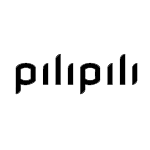
Pilipili, an innovative industrial design agency, embarked on a transformative journey leveraging Siemens NX to elevate their design capabilities. Overcoming software limitations, they harnessed the power of NX to achieve intricate free-form designs, streamline parametric aspects, and ensure swift adaptations, leading to unparalleled efficiency, shorter project timelines, and the ability to tackle complex design challenges with ease.
%2015%25-3.png)

In the realm of precision machining, YouniQ Machining stands out as a trailblazer, redefining industry norms with their innovative approach and unparalleled efficiency. With a vision centered on minimizing human intervention, this unique startup, comprising just two individuals, has transformed the entire process into a seamless, software-driven operation. Embracing Siemens NX as their foundational tool, YouniQ has achieved remarkable milestones, slashing the industry-standard lead time from 6 weeks to an astonishing 2 working days. Their platform allows customers to swiftly upload 3D-CAD models, receiving digital quotes within an hour and enabling real-time verification through downloadable 3D models—an unprecedented feat. YouniQ's strategic alliance with cards, powered by NX CAD, NX CAM, and specialised extensions, epitomises a disruptive paradigm shift, showcasing an astounding 80% automation rate and spearheading a new era in precision manufacturing.
%2015%25-4.png)
In an era of demanding automotive manufacturing, Surtechno emerges as a pivotal player in mould modifications for major European automakers. By strategically pivoting to a niche market, they've redefined their focus on refining and adapting moulds, introducing a revolutionary approach. Leveraging NX CAD/CAM integration and expanding their infrastructure, Surtechno now pioneers in real-time design adjustments and testing, ensuring unparalleled quality control and swift adaptations, significantly reducing time-to-market while securing an extensive client base across Europe's leading suppliers. This case showcases their transformational journey towards precision and efficiency in the automotive moulding landscape.
%2015%25-5.png)
We’ve got flexible licensing options that suit every need - choose from perpetual, subscription, or token-based licences, that are scalable and cost-effective. NX also supports floating and node-locked licences.
NX CAD supports many CAD file formats and works smoothly with all of them. It’s interoperable with STEP, IGES, DWG, and others and can import & export capabilities, so you can work with files from other CAD platforms easily.
It’s easy to get started. Installing NX CAD software usually takes a few hours, depending on your system specifications. Its easy-to-use interface makes user adoption rapid, with many designers getting to grips with it in a matter of days.
NX software can be used in many industries, including automotive, aerospace, consumer products, electronics, medical devices, and more. It has versatile design, simulation, and manufacturing capabilities for a diverse range of industries.
The cost of NX Design software varies depending on the licensing options you choose, the modules you need, and how long you plan to use it for. Our team is available to give you a quote within 24 hours. To get your custom quote, contact us.